This page explains how to add a publication to the InfoScience database
This page is under development, thanks for your feedback and for reporting typos, errors, inaccuracy, etc.
The very next step after submiting a publication to an editor or a conference is to add a corresponding record in Infoscience.
The Infocience record should be updated concurently with the status of your publication (submitted, accepted, presented).
Infocience records hold many fields that should be conscientiously filled out. The more information is added, the more information can be extracted/search afterward.
Infocience is also a place holder to save a copy of the publication. Not only the submitted files should be save in Infocience, but also the working files, the presented slides, etc.
The file access can be restricted to the LA, to the EPFL or can be accessed worldwide.
Prepare your files
Prior to submit your publication to Infoscience prepare the following material:
 |
The submitted paper in pdf format
It should have a meaningful name such as CCCCCC_YY_AAAAA.pdf, where |
 |
The working files compressed (“zipped”) in one file.
It should have a meaningful name such as CCCCCC_YY_AAAAA_WK.zip |
Submit your publication
The next step is to add the publication record to Infosience.
You must be identified to have the writing access granted, the Infoscience login is here
Then select the sumission page here
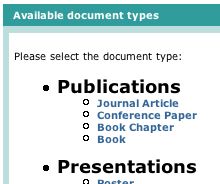
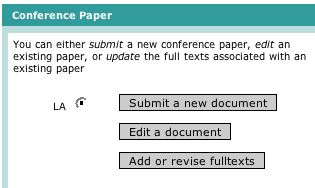
It is important to specify the peer-reviewed option since by default it is not peer-reviewed and thus may not count in the impact factor of the LA.
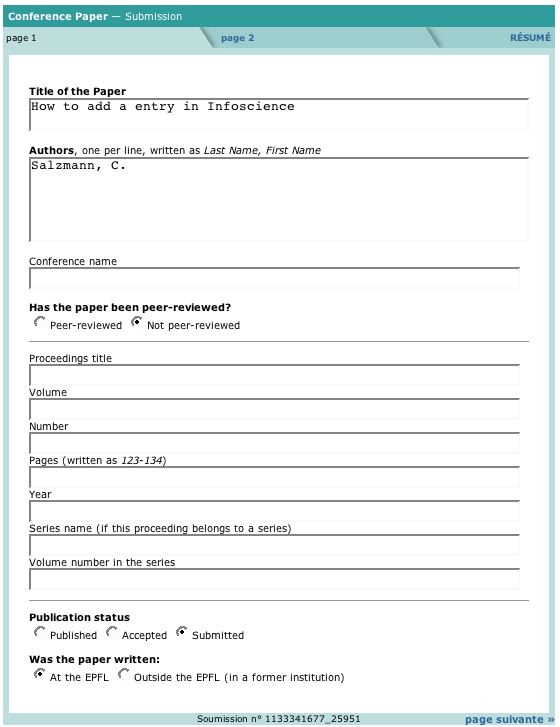
The Additional URL field generally holds the Conference URL. As a convenience to the external user, this URL should point to the published version of the publication at the editor site (i.e. ieeexplorer), since copyright may refrain us to provide such version externally.
The Keywords field contains the keywords related to the pulication subject. Additionnaly it holds LA specific keywords that are used to tag the publication. These tags are used to dynamically update page content such the research projects pages.
The LA specific keywords format is “LA_from_la_keyword_list” (the LA keywords list will be finalized soon !)
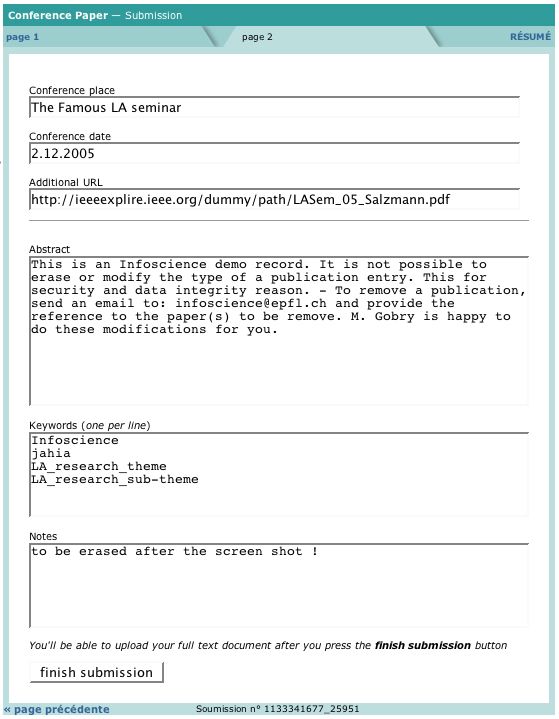
You can review your submission in a compact form by looking at the “Résumé” tab.

Click finish submission to terminate the submission and to upload the associated files
Upload your files
The next step is to upload the publication files to Infosience.
The access to the uploaded files can be restricted to:
- – private (to the LA)
– restricted (to the EPFL)
– public (worldwide access).
More than one file can be associated with a publication, at least the Infoscience entry should contain the submitted publication (public access).
For internal use, a copy of the published publication with the pages number should be stored with private access, unless allowed by the editor.
Additionnaly the following files can be added:
- – The working files, compressed in one file (zip) and uploaded, with private access.
– The presented slides (pdf, ppt, etc.), with public or private access
– Any other files related to the publication, notice that the storage space is finite!
- the Add Document operation
the file access (Private, Restricted, Public)
the document to upload
Click the ‘Click to send file’ button to upload the file.
Repeate the operation for all related files.
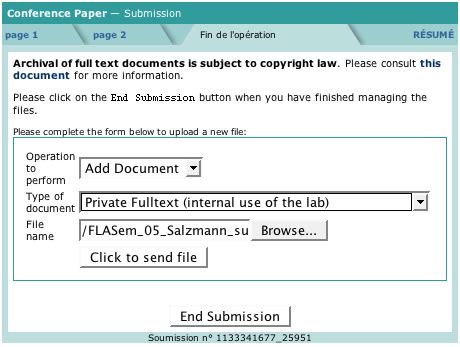
Repeate the operation for all related files.
The uploaded files appear at the bottom of the window with their respective access right.
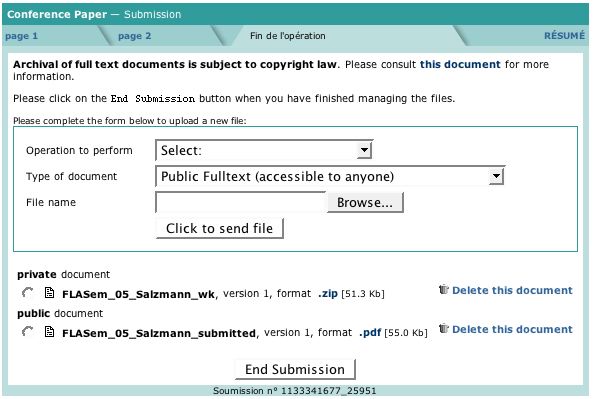
Click End Submission to complete your submission
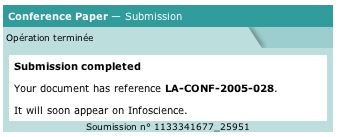
Modifications and deletion
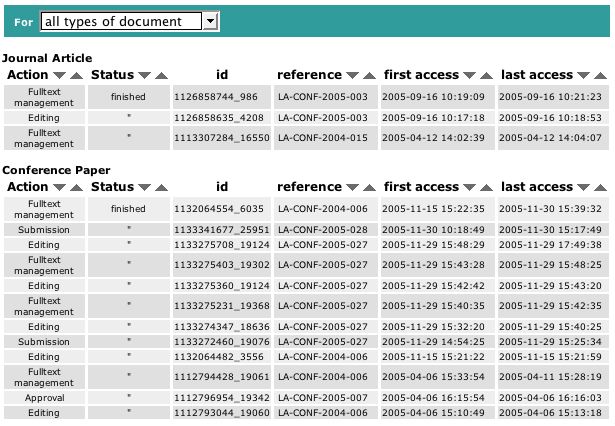
While it is possible to edit an Infoscience record, for security and data integrity reason it is currently not possible to erase it. The type of a publication cannot be modified either.
To remove a publication or to modify its type, send an email to: [email protected] and provide the reference to the paper(s) to be removed/modified. M. Gobry is happy to do these modifications for you